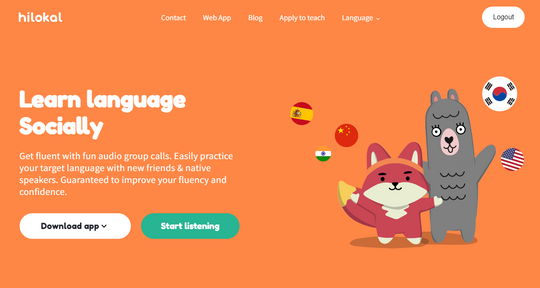What are Paid Tables?
Paid tables are a great way to earn beans on Hilokal. Not only do they give you the opportunity to earn money, but they also allow you to give your students valuable feedback. If you're unfamiliar with how tables on Hilokal work, check out this post here.** (link needed)
How are paid tables different from regular tables?
Regular tables, or free tables, are free to enter. Any student on Hilokal can drop in as a listener at your table and they can leave. Paid tables, on the other hand, require students to pay a fee, in beans, to enter the table. Also, paid tables have an extra feature that regular tables do not: feedback. Trainers can give students feedback. More on that in a minute.
How to Create a Paid Table?
To make a paid table, simply check the 'paid table' checkbox when creating your table. Decide on the number of students who can attend and how much they have to pay. Keep in mind that you can only make tables as scheduled events.
[Image would be good here]
What is the Refund Policy for Paid Tables?
It's important to understand the refund policy for paid tables. Students can refund 24 hours before the event starts, but within 24 hours of the event start time, they have to request the trainer for a refund. And, 24 hours after the event finishes, the entrance fee is automatically deposited into the trainer's bean wallet and refunds are no longer available.
All students can read the refund policy while booking their class.
How to Give Feedback on a Paid Table?
Giving feedback is easy and important. To give feedback, click on the students profile and fill out the feedback form during the lesson. If you forget to give feedback during the class, you can do so after the class through the table history on your My Page. Remember to make feedback supportive, constructive and specific.
In conclusion, paid tables are a great way to earn beans on Hilokal and give valuable feedback to your students. Keep in mind the refund policy and make sure to give feedback during or after the class. Happy earning and teaching!