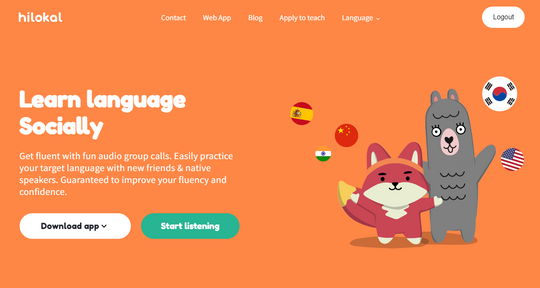Subject: Create your own Cafe in Hilokal and build your own language learning community
Welcome to the world of Cafes in Hilokal!
What are Cafes?Cafes are mini-communities within Hilokal where people with similar interests and goals can gather. They are similar to Facebook groups, but focused on language learning.
How to create your own cafe?To create your own cafe, go to the Discover page. This is the search icon on the top right of the mobile home page. From the Discover page tap the + on the top right. Put some thought into your cafe's concept, for example: Pronunciation Neutralization Cafe, Korean-English Language Exchange Cafe, or Seoul Locals Meet Up Cafe.
Once you have your cafe title, you can add a profile image and banner. You can use online designers like Canva to make great designs for your cafe. The profile picture should be square, and the banner looks best when its 260 height x 640 width. Add a detailed description, and set the target language and level. This will help your target audience find you.
You can set the approval as 'by approval' or not. This means when anyone joins your cafe, they will join a wait list and you must approve them, or anyone can freely join your cafe. After applying, you must first gather 10 members before your cafe becomes active.
To add members to your new cafe, navigate to your cafe from your mypage or from the hamburger menu on the top left of the home page, then tap 'invite someone'. You can also tap the top right three dots menu and share a link to your cafe.
From your cafe page, it's worth it to tap the 'manager tools' and update your 'welcome message'. This message will automatically be sent to all new members who join your cafe. Successful cafe managers typically make a friendly welcome message and also include the value or schedule of their cafe.
Also in the manager tools, you can click manage members. You'll see a list of all members of your cafe here and you can promote members to manager. It's worth exploring all the manager tools, as they provide a lot of useful features to help you manage your cafe.
The cafe announcement feature is a great way to engage members of your cafe. When you update this notice board, you have the option to alert everyone in your cafe who has their notifications turned on. This is a great way to keep your members informed about upcoming events, activities, or changes in your cafe.
In conclusion, creating your own cafe in Hilokal is a great way to build your own language learning community. It allows you to connect with like-minded people, share your knowledge and skills, and learn from others. With the right concept, a friendly welcome message, and a little bit of management, you can create a thriving community of language learners that will help you achieve your language learning goals.
Thank you for reading and we hope you enjoy creating your own cafe in Hilokal! Let us know if you have any questions or if there's anything we can do to help you get started. Happy Learning!