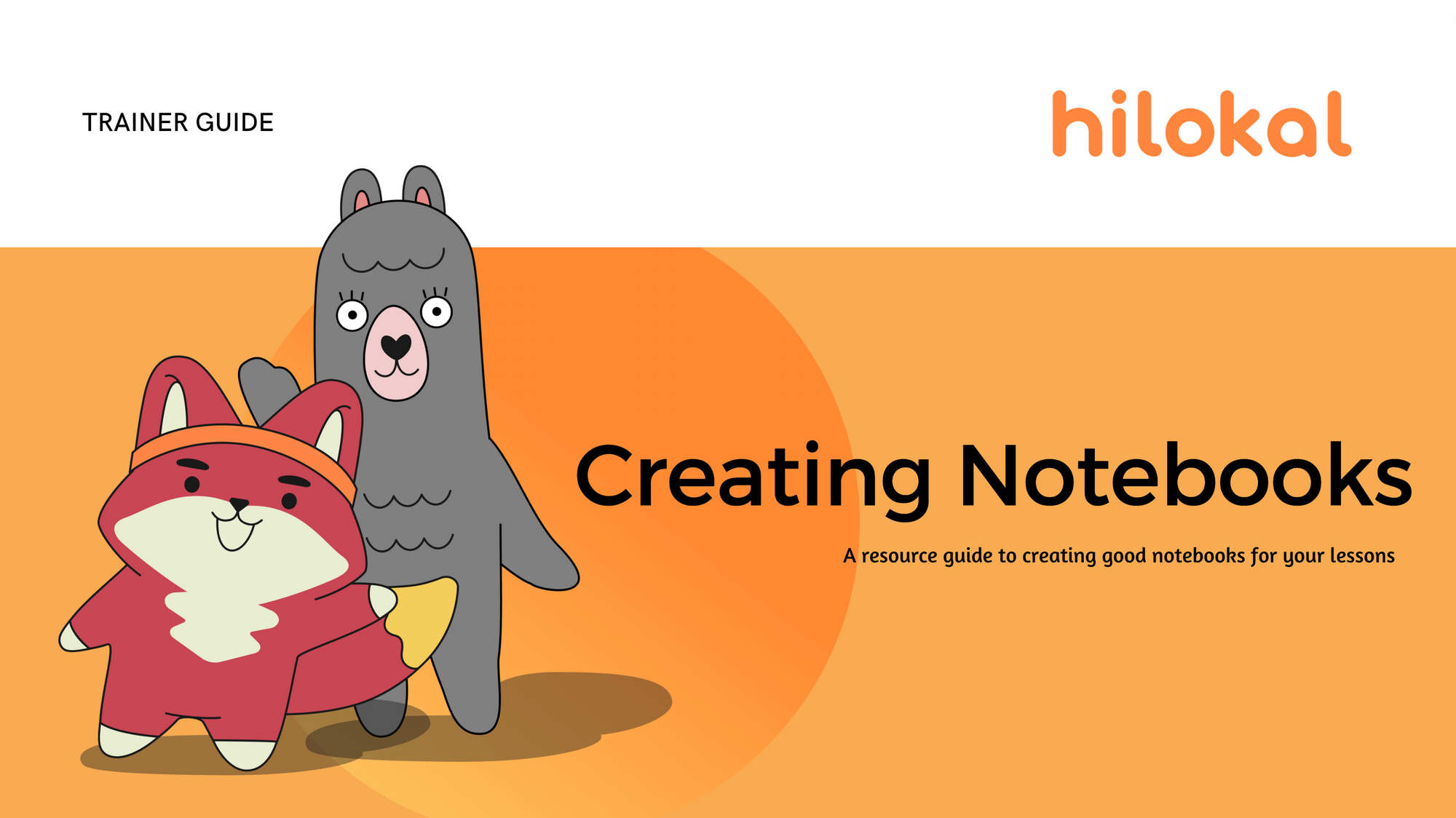Introduction
Dynamic teaching materials can enhance your lesson's professional look, as well as engage your students more. Lessons can be fun and creative with well structured notebooks and help provide a good flow to your class. At Hilokal we boast a full library, spanning thousands of notebooks in different languages and levels.
So let's take a look at what goes into creating a good notebook that you can use in your lesson.
Why is it Important to make a Good Notebook?
As a trainer there are many benefits and advantages to creating an excellent notebook.
Shows Credibility
A professional lesson makes you look trustworthy and students can be assured that they will be receiving the very best teaching.
Searchable on Hilokal and Google
By applying tags and a good title for example, your notebook will appear higher in people's search, which will in turn provide you with more exposure.
Sharpens Your Skills
By taking the time to put together a lesson you will pay attention to your lesson flow, the content you are teaching and continue to develop your skills as a teacher.
Steps to Creating Your Notebook
- From your library page or the explore page click "+" to create a new notebook
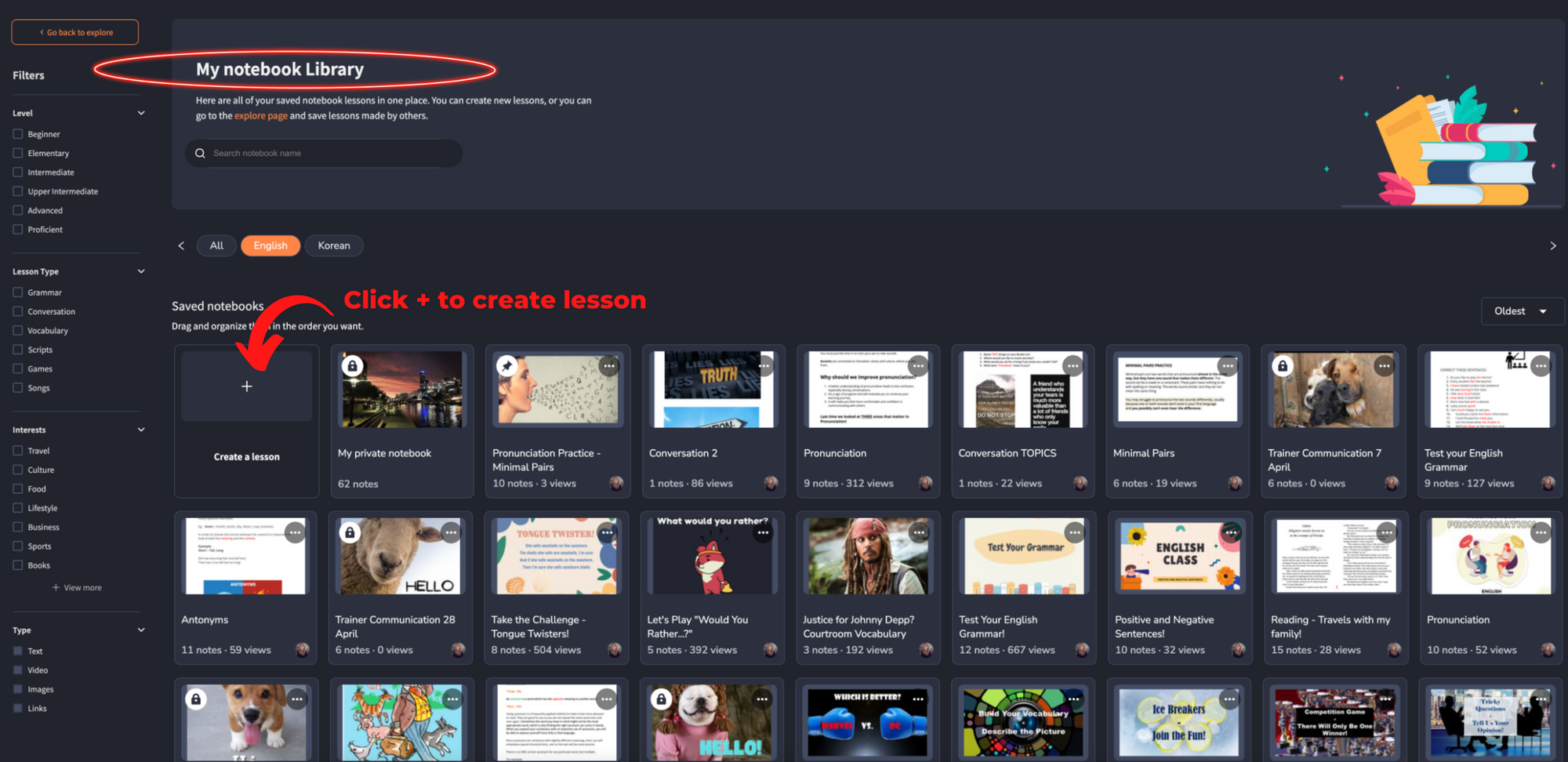
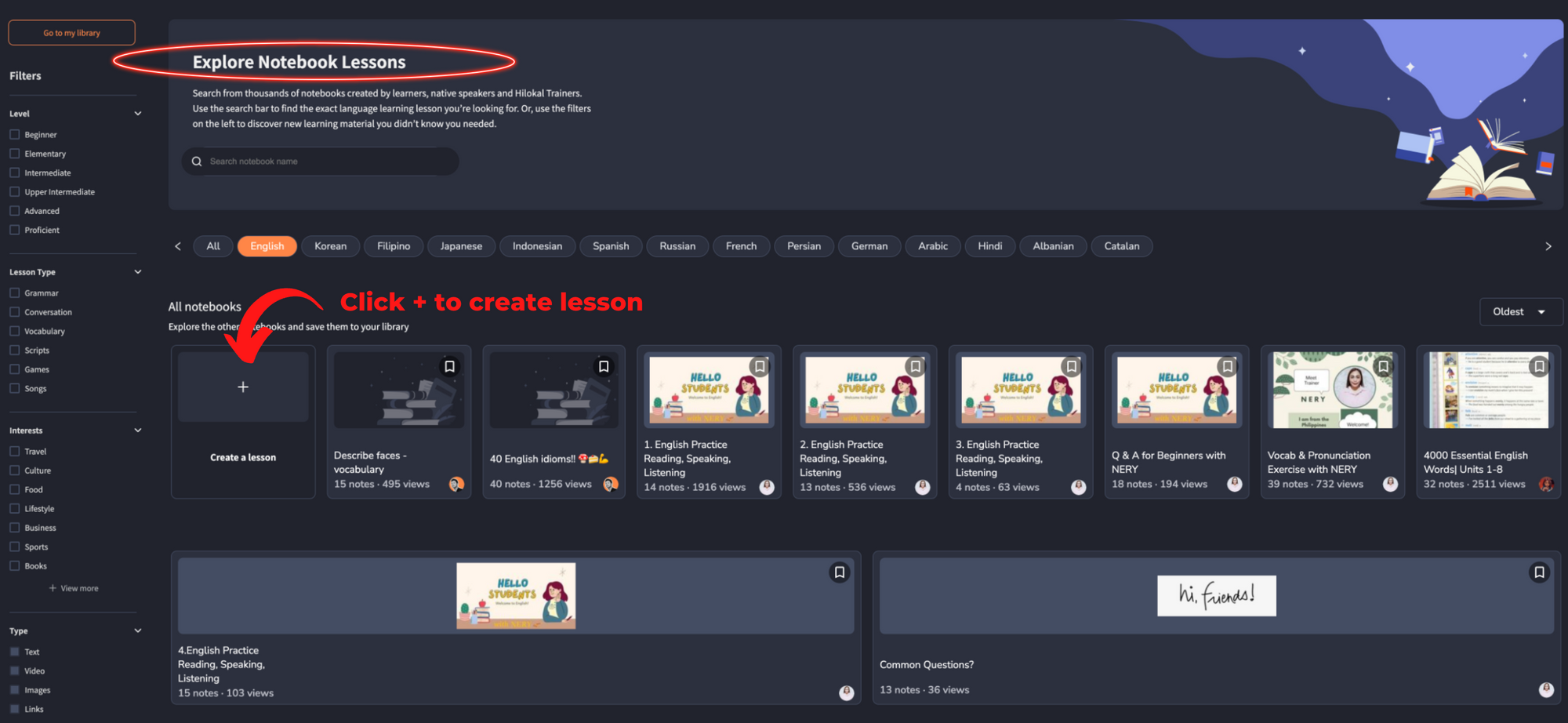
2. Complete your notebook title and settings
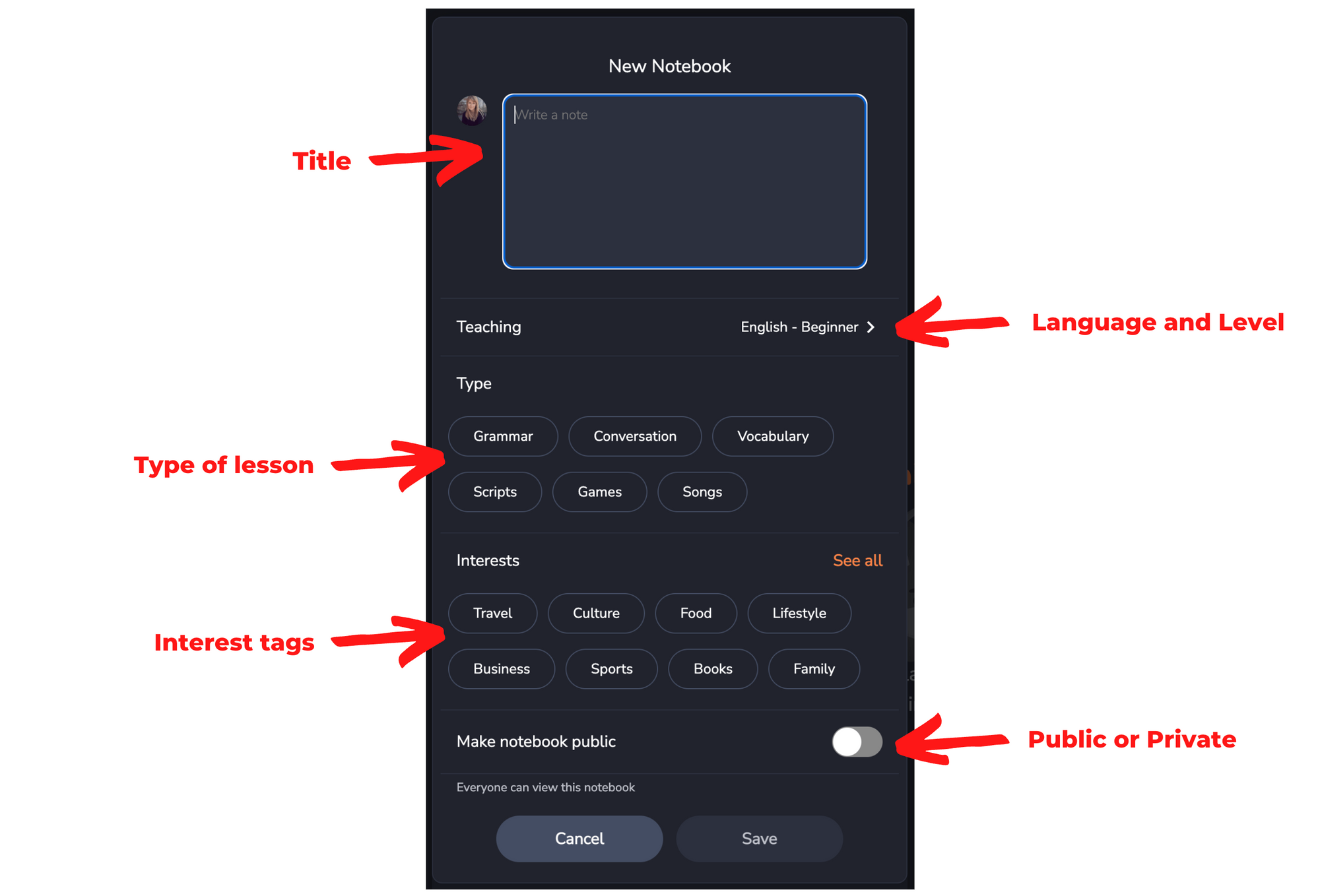
3. Add text or images
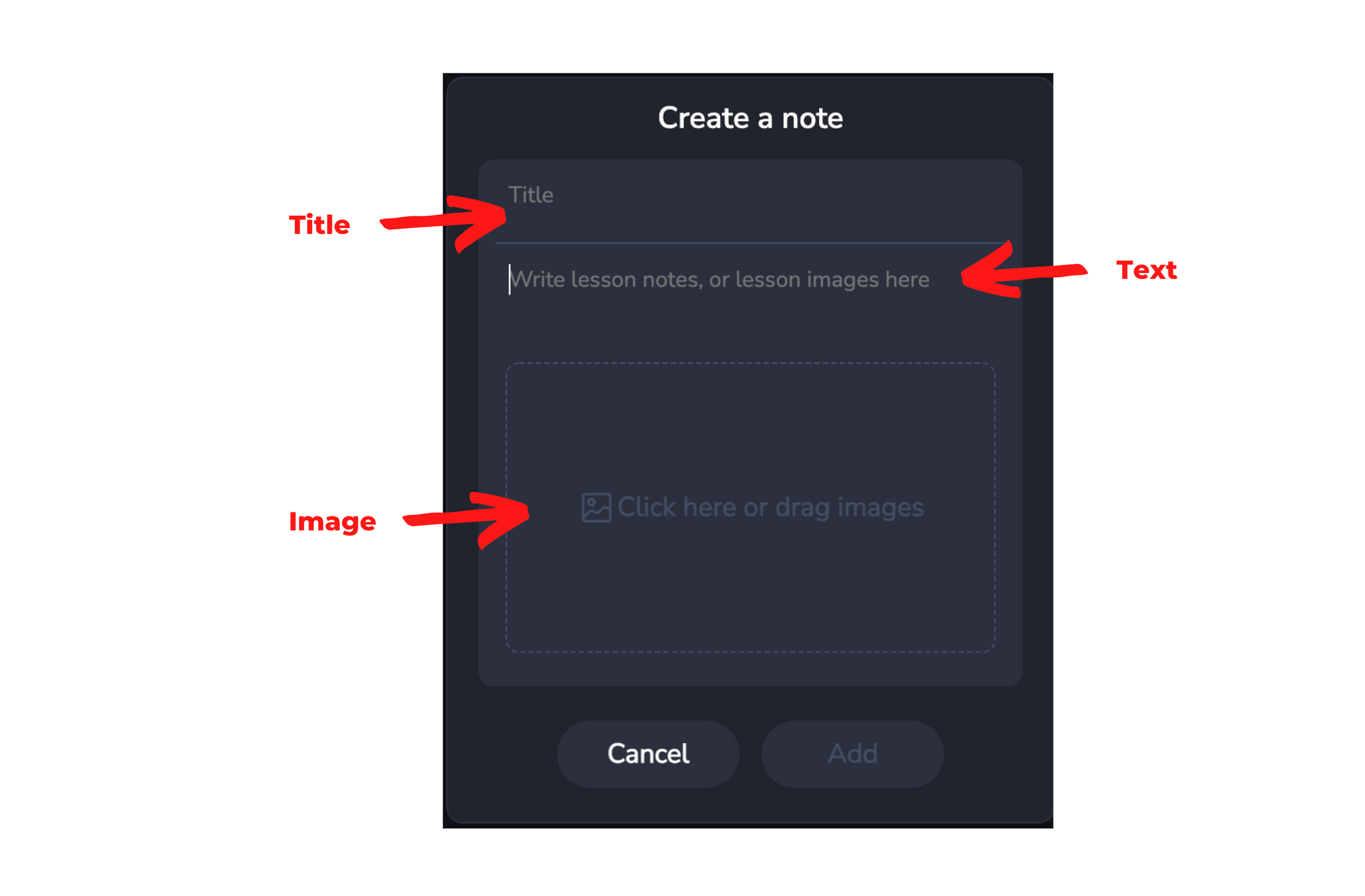
4. Your notebook will be saved to your library and you are able to edit it at any time
5. To edit your notebook click on the three dots in the upper right hand corner and click "edit"
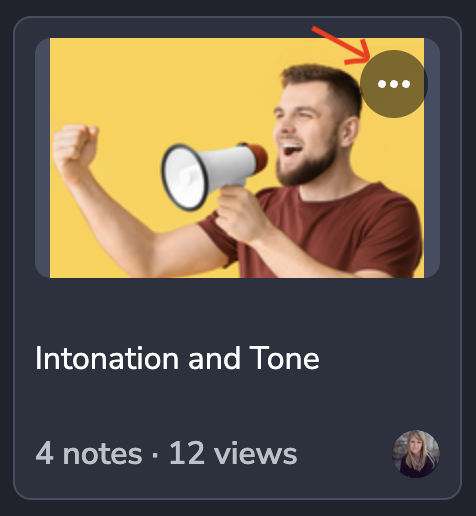
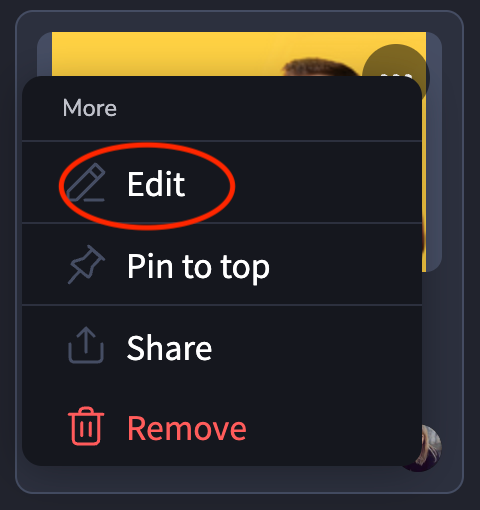
Tips for Creating Your Notebook
- Title
Have a good, catchy title that describes the lesson. - Text or Image
Upload images with good quality, keep fonts easy and visible to read and keep it simple. - Tags
Use tags for type of lesson and field of interest to make your notebook searchable. - Language level
Choose the level of your lesson correctly. This will allow students to find classes that meet their language level.
Examples of Templates for each Type of Lesson
Lesson structures can differ depending on what type of lesson is taught. Below are some examples of lesson templates for each lesson type.
GRAMMAR
- Title and thumbnail image
- Learning outcomes
- Lesson – teaching and explanation of subject (eg. Idioms)
- Examples to work through with students
- Summary
PRONUNCIATION
- Title and thumbnail image
- Learning outcomes
- Lesson – teaching and explanation of subject (eg. Minimal pairs)
- Examples to work through with students
- Summary
SCRIPTS
- Title and thumbnail image
- Learning outcomes
- Lesson – teaching and explanation of subject (written script) – eg. Reading/acting
- Vocab from script
- Discussion or comprehension questions
- Summary
READING
- Title and thumbnail image
- Learning outcomes
- Lesson – teaching and explanation of subject (story/text)
- Vocab from script
- Discussion or comprehension questions
- Summary
CONVERSATION
- Title and thumbnail image
- Learning outcomes
- Topic or questions with images
- Vocab
MUSIC
- Title and thumbnail image
- Learning outcomes
- Lesson – song lyrics
- Vocab from lyrics
- Discussion or comprehension questions
- Summary
Examples of good Notebooks
Here are some current notebooks you can refer to when creating your own.
https://www.hilokal.com/lessons/pronunciation-practice-minimal-pairs
https://www.hilokal.com/lessons/let's-have-a-conversation!
Conclusion
Notebooks are a great way to give your students a professional and engaging class, they also highlight you, the trainer, to the many students searching for excellent teaching material.