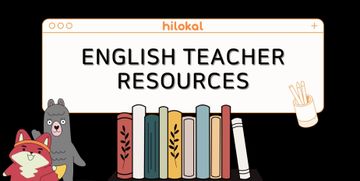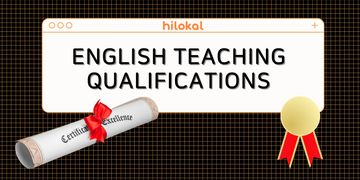Introduction to Cafes - Building Your Community
Hilokal cafes are a great way to build your audience and generate regular followers. This is a space in which you can connect with your students and creatively share your unique skills as a teacher.
- Create a space for you and your students to connect
- Manage members with manager tools
- Invite new students to join your cafe
- Hold events for your followers!
- Be creative in lessons and content for your students
- Grow your platform and get others to share your cafe

Set Up Steps
Follow the following steps to set up your cafe.
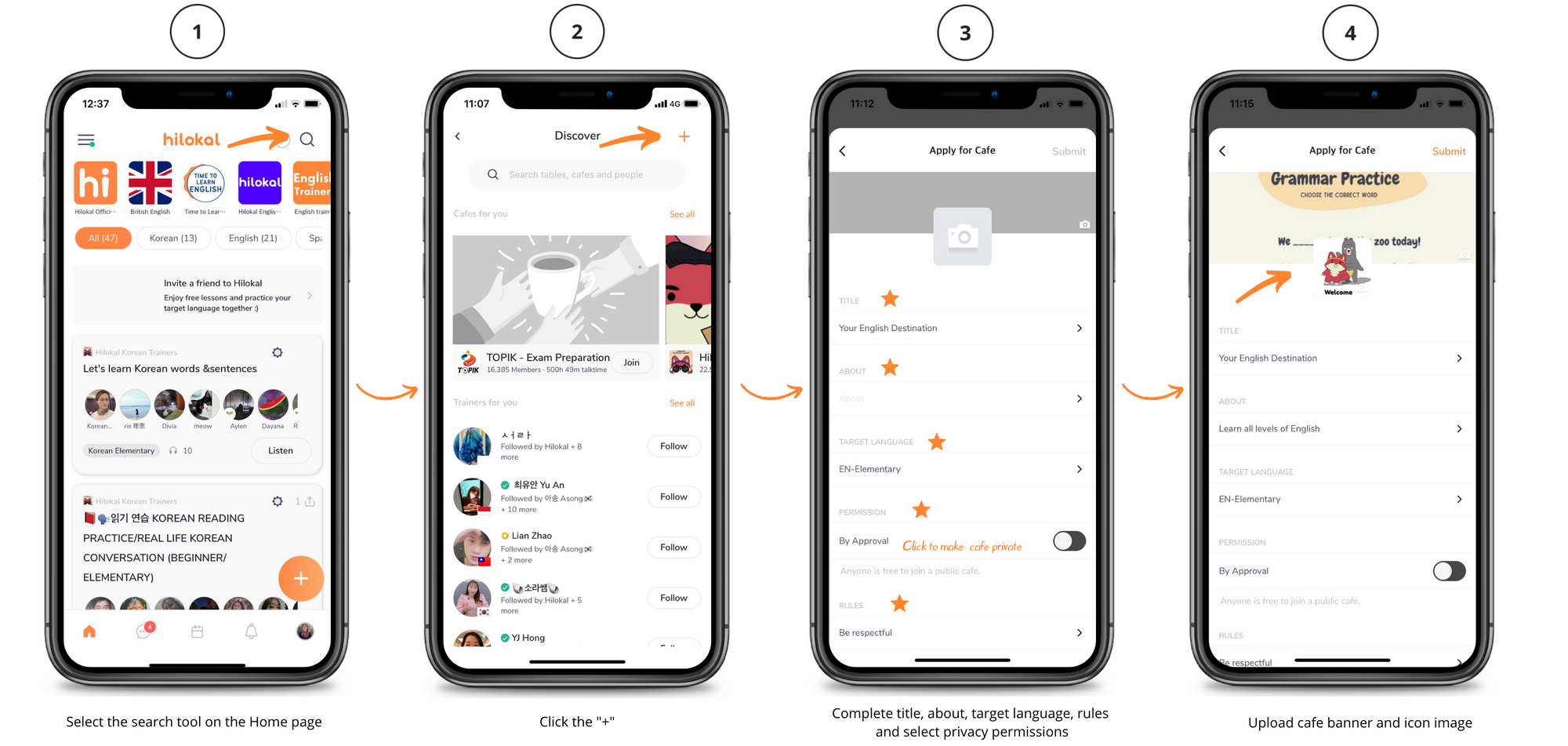
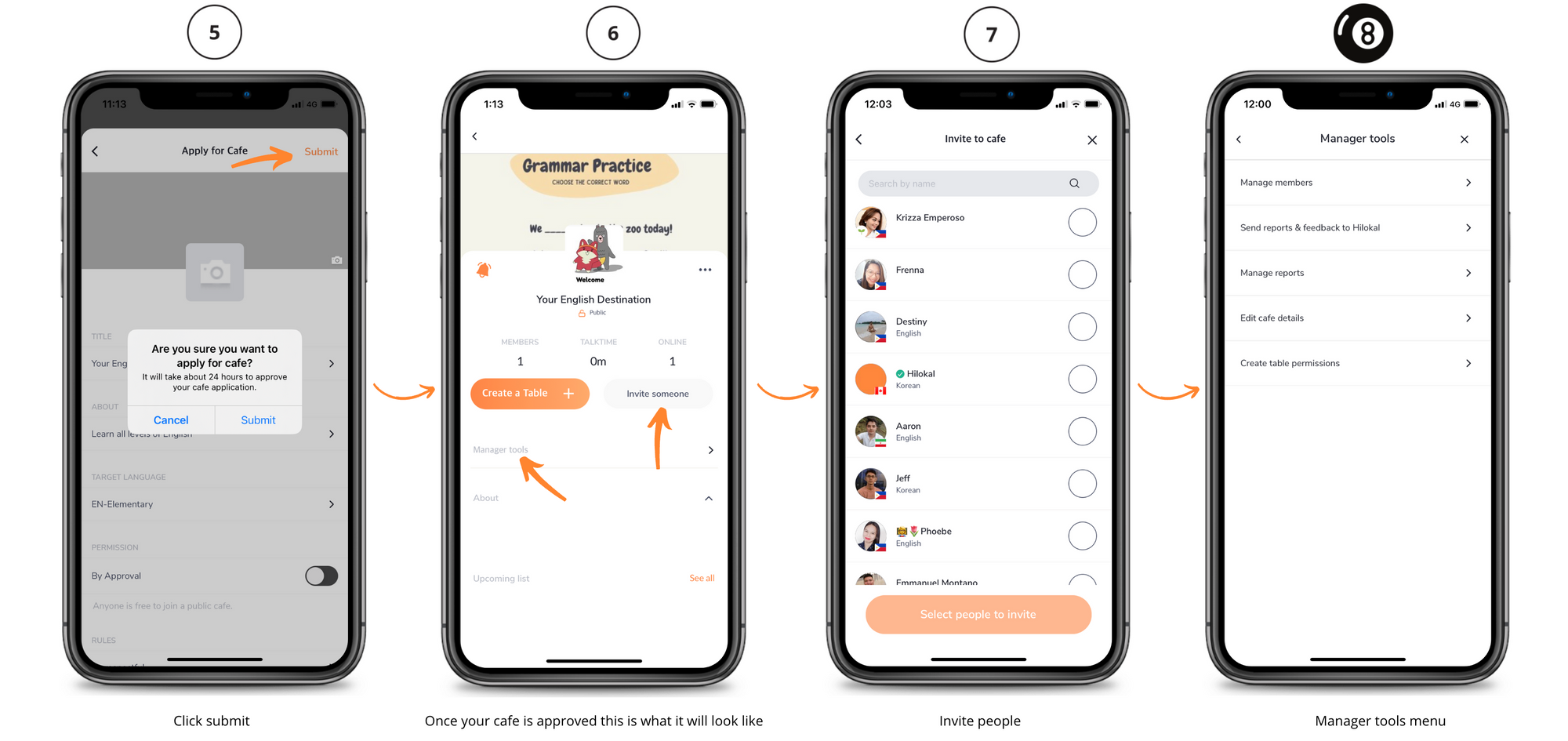
** once you have 10 people join your cafe it will automatically be approved
Scheduling Classes in Your Cafe
Classes are scheduled as usual through
https://www.hilokal.com/trainer/dashboard/booking
Under the cafe drop down, choose your own cafe from the list.
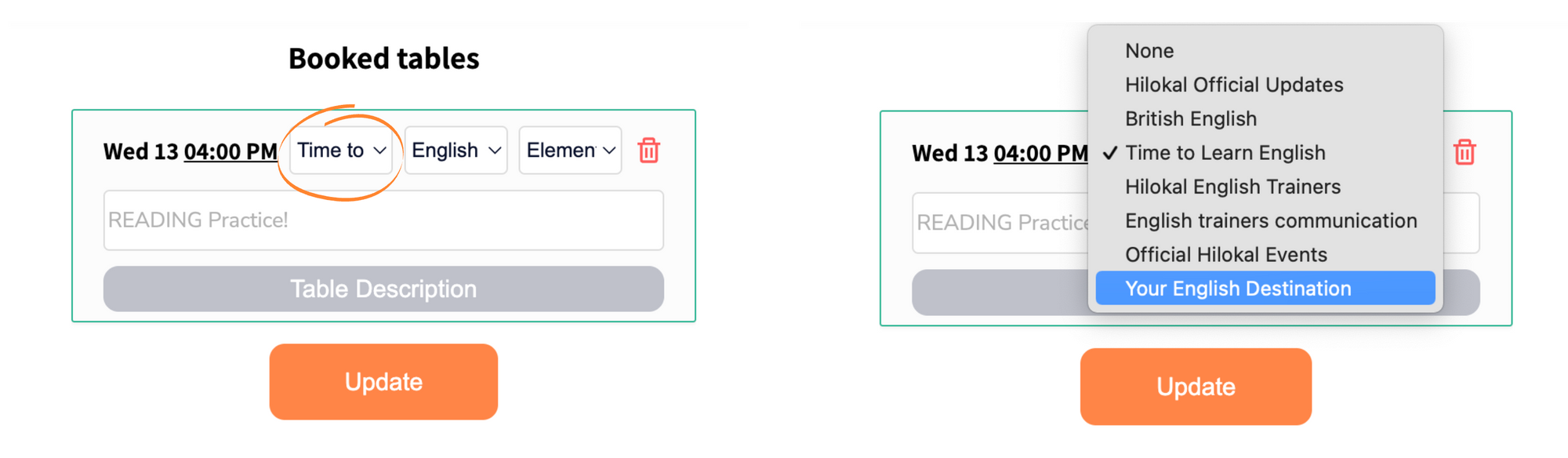
Tips for a Successful Cafe
- Welcome each new member who joins your cafe with a welcome message.
Here’s an example: "Hello ....., welcome to my cafe! I can't wait to help you on your language learning journey! Please take a look at my upcoming classes and hit the notification bell to be reminded to attend. I look forward to seeing you in class!"
2. Make your most loyal members ‘managers’ of your cafe so they can help you with the managing role.
Here’s how you can make your most active and trusted students help you make your cafe a great space to learn:
- Activate them as a manager
- Change permissions
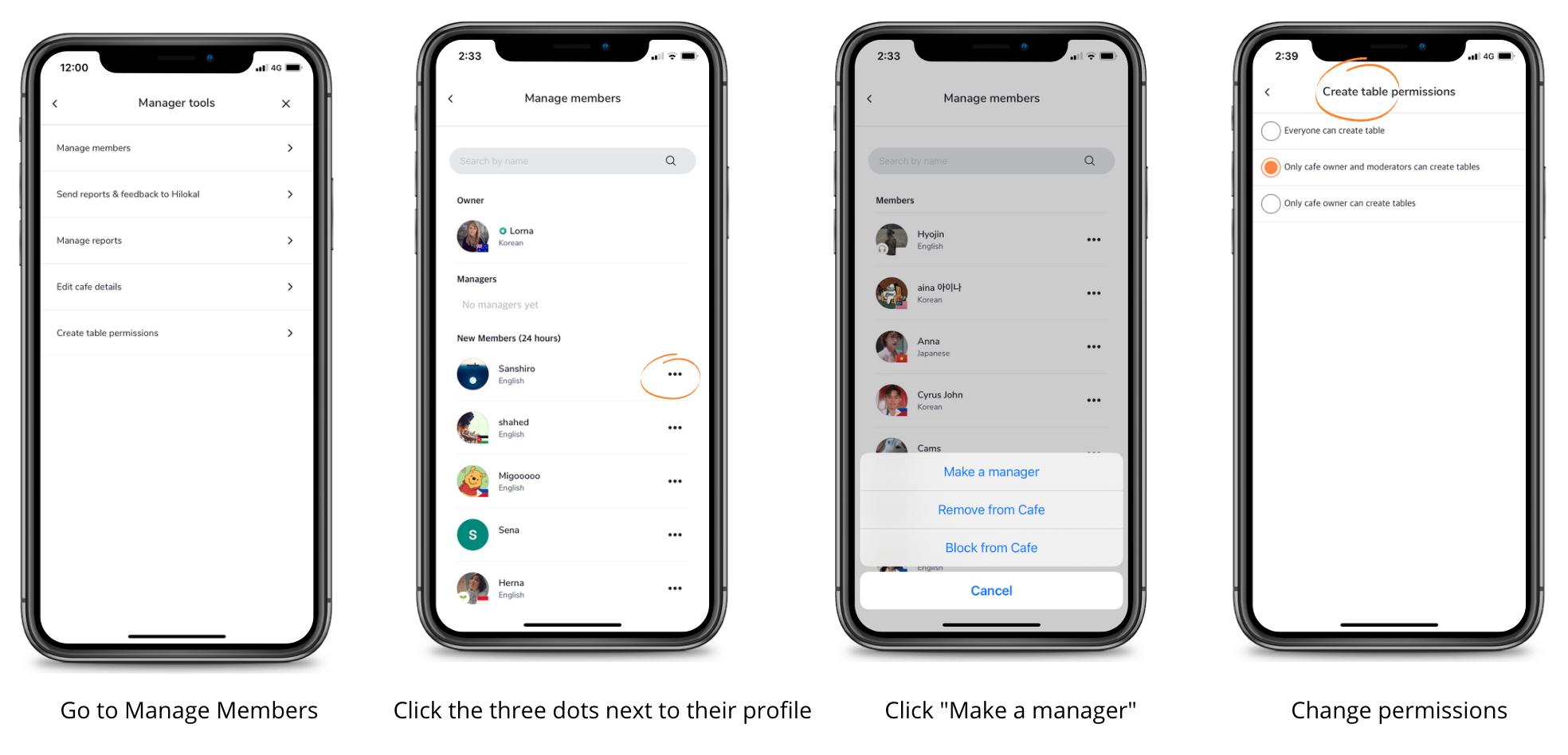
3. Manage reporting through the cafe.
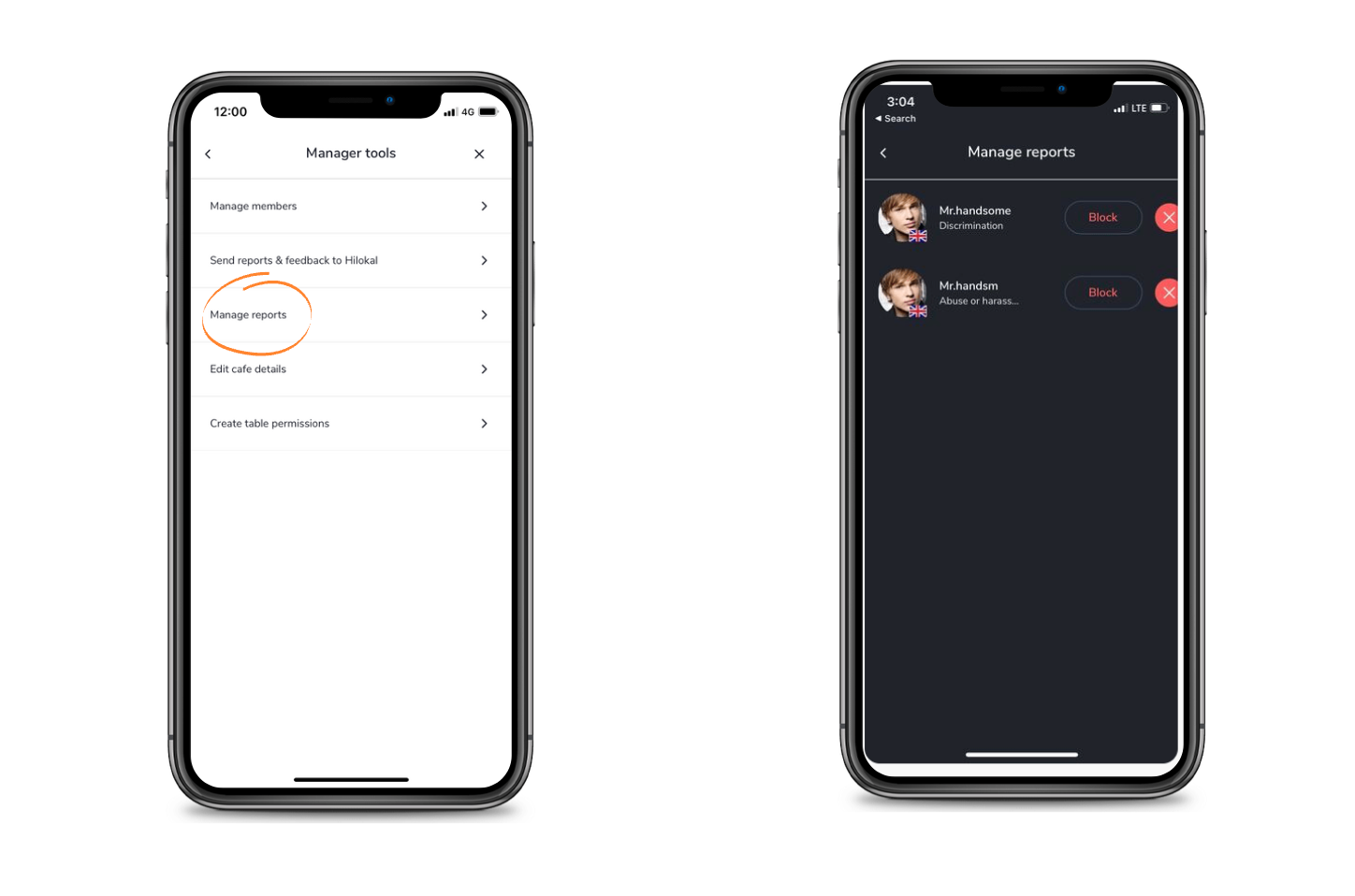
4. Be active in your cafe.
Always stay active and in communication with your cafe members. Encourage members to share the cafe and invite their friends. Make sure you are scheduling classes in advance so students can see them listed in your cafe. You can use the announcement feature to alert members of your upcoming classes or any announcements you have.
Cafe FAQs
- What should I name my cafe?
Anything you want within our community guidelines.
Examples:
Best English Teacher Ever!
Lorna’s English Cafe
Discuss movies in English
Book reading club in English
Business English 101
Relationship Talk Cafe in English
Topics, niches, personality, media types. Think of it like starting a Youtube channel.
2. Do I need my own cafe? Can I co-host?
YES! You can co-host a cafe with another trainer
3. Is making my own cafe a requirement?
No, but it is highly encouraged. It will be so much better if you did!