Nov 19, 2022
EPS TOPIK Resources
EPS REVIEWERS
Click the links below.
Tip: Prioritize the Standard Textbooks 1&2 + Listening Audio.
1. STANDARD TEXTBOOK 1
(Important)
https://drive.google.com/file/d/1IvifZ-Ej9_sWMi1GTqKbONiChR1vTJmD/view?usp=drivesdk
2. STANDARD TEXTBOOK 2
(Important)
https://drive.google.com/file/d/1lGreKcInpgOVT8wkEfN6urEHv6WkMb1C/view?usp=drivesdk
3. LISTENING AUDIO
https://drive.google.com/folderview?id=1-JQEBcGjKiwOdDG_B-JazumaKZTcac9I
4. KOREAN GRAMMAR IN USE FOR BEGINNER
https://drive.google.com/folderview?id=1-0KD3HmnNpLyhMrc-mLqngmVkVftiODK
5. TAGALOG TO KOREAN BOOK
https://drive.google.com/file/d/1BjZ7gKI2GTKo3dMSwsU8jkmEpEDqhmUc/view?usp=drivesdk
6. 1000 INTERMEDIATE VOCABS
https://drive.google.com/file/d/1B4MwuXof__0I_qAjN4OOiQBC0U7mdu89/view?usp=drivesdk
7. KOREAN PICTURE DICTIONARY
https://drive.google.com/file/d/1B4t21h5pGJFB8uRq87tNA6a52dhhW4Cn/view?usp=drivesdk
8. 60th TOPIK TEST
https://drive.google.com/folderview?id=1BSE65G5LZntIhFVjORyVhAEcvKb5wvJc
9. 52ND TOPIK TEST
https://drive.google.com/folderview?id=1BRaR7nj0WQP7xxWnOqhvlN0sv1G7zXlt
10.https://drive.google.com/drive/folders/18ZcLnOMKFq6yUXpzAZ27RPlXSRk1Q7-D
https://drive.google.com/file/d/18cLS7OTtjXxl8Nh7T0_CmbSaJ2p4o_FO/view?usp=drivesdk

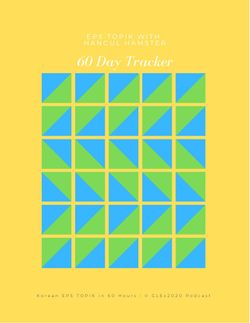
How to check your EPS test date schedule?
1. Go to https://eps.hrdkorea.or.kr/epstopik/recp/guide/onlineReceptionContents.do?lang=en
2. Tap “메인 페이지로”
3. Tap your preferred language (English Homepage/Korean Homepage)
4. Tick Passport then input your passport number (if it didn’t work, try to tick the ID Card then input your passport number)
5. Select your birthdate.
6. Click “Confirm”
7. On the received result showing your name, click “Print”
8. Examination Admission Ticket will be shown. Check the application number and take note the last 8 digit.
9. Go to https://eps.hrdkorea.or.kr/epstopik/abot/exam/sechduleGuideList.do
10. Tap “메인 페이지로”
11. Tap your preferred language (English Homepage/Korean Homepage)
12. Click “EPS-TOPIK”
13. Select “Announcement of Test Date”
14. Look for “The 7th recruitment of point system in the Philippines (1st)”
15. Input your receipt on the Receipt No. box. (Last 8 digit of your application number)
16. Click “Search”
By undefined
4 notes ・ 448 views
English
Beginner